Play with Openstack Nova
Architecture
Nova services includes
- Stateless, put on opensatck controller node
- nova-api
- nova-conductor: seperate nova-compute from accessing db directly. See here.
- nova-scheduler
- nova-network: now there is neutron to replace it. But nova-network is much more robust and simpler, and neutron still not mature enough.
- nova-novncproxy: change vnc access to browser web access to VM. Also, without a proxy user can not access compute node, which is in private network. See here.
- nova-consoleauth: for authentication of vnc access to VM.
- Stateful, put on compute node
- nova-compute
- Others
Nova vnc workflow
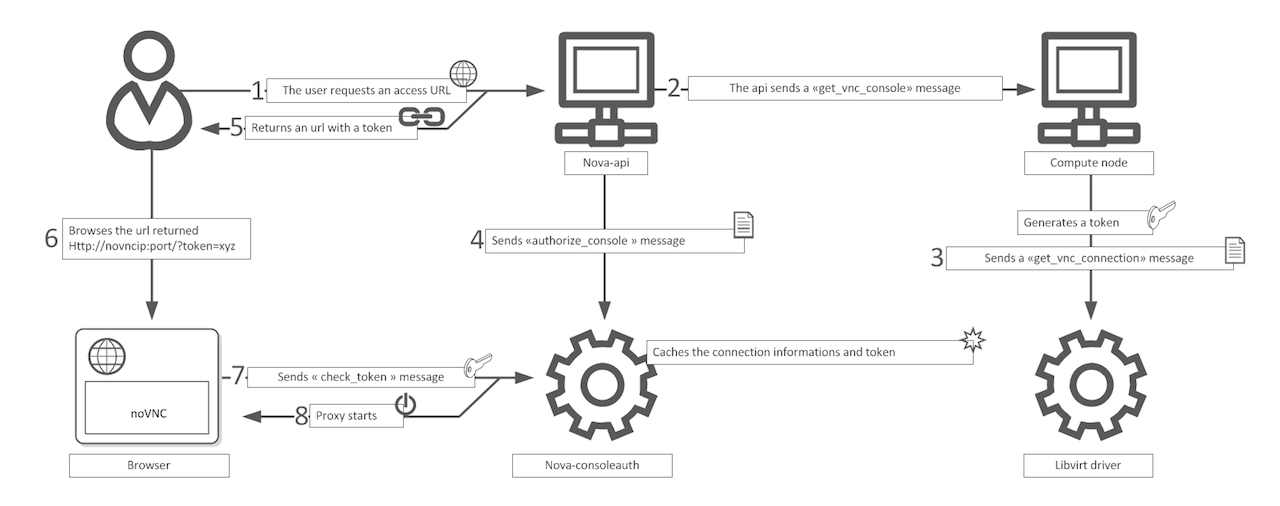
Nova scheduler works by
- Use
filtersto filter out hosts that would attend selection, - Get
weightsof each host, find the top one as the selected.
There is not much code, easy to read. Both filter and weight are extendable, by adding more filter/weigher classes. You can use config file to specify custom classes (about extending nova).
self.weight_classes = self.weight_handler.get_matching_classes(CONF.scheduler_weight_classes)
cfg.ListOpt('scheduler_weight_classes',
default=['nova.scheduler.weights.all_weighers'],
help='Which weight class names to use for weighing hosts')
cfg.MultiStrOpt('scheduler_available_filters',
default=['nova.scheduler.filters.all_filters'],
help='Filter classes available to the scheduler which may
“Avaibility zone”, by which you specify VM boot on which compute node, is also implemented by nova-scheduler filters. For scheduler mechanism, see here. About which filter does what, see here.
Another thing is nova-cell, code in nova/cell. The code looks extremely like nova-scheduler. For an introduction, see here. For now nova-cell is rarely used and not being maintained well.
Many services are gradually moved out from Nova, even the nova-scheduler. Nova is becoming more of a connection point of all openstack services and a taskflow system. Openstack does have a python taskflow library, which is being used in Cinder, going to be used in Neutron, not yet used in Nova (see here). Taskflow targets on task flow chaining, transaction & rollback, sudden stop handling, metric & histroy and status tracking. This is for long time what I once want.
Nova hard reboot (soft reboot is guest os level), or nova reboot --hard. What it does is
virsh destroy
Re-establish any and all volume connections
Regenerate the Libvirt XML
Regenerate establish network
Virsh correspondings is here. Note that there is no virsh stop. “Pull the plug” maps to virsh destroy
In the end, an excellent nova workflow explaination.
Nova-network
Even though now there is neutron, nova-network is still a simple and stable solution for small openstack clusters (tenant count < 4094).
Nova-network supports 3 modes
- Flat: use bridge to connect VMs out. It works like “the NAT mode” in my prior libvirt-kvm post.
- FlatDHCP: add dhcp service (dnsmasq) to Flat mode. Launch a dnsmasq process for each tenant.
- Vlan: add vlan to flatdhcp mode. Need switch support.
The fixed ip is what ip each VM got inside Openstack. It is a private ip address. The floating ip is a public ip address assigned to a VM (who also have a fixed ip). Floating ip is implemented by iptables NAT mapping.
Flat mode is useful if you want to handle dhcp by yourself. E.g offload to some central DHCP server.
Flatdhcp mode adds dhcp to Flat mode. FlatDHCPManager starts a dnsmasq on each compute host to DHCP fixed ip on VM. It creates a static lease file per compute node to guarantee the same IP address for VM. Only one network bridge is created on each compute node. All VMs in all tenants share the same network address pool, the same L2 broadcast domain. They can see each other regardless what tenant they belongs to. Mirantis deep dive here.
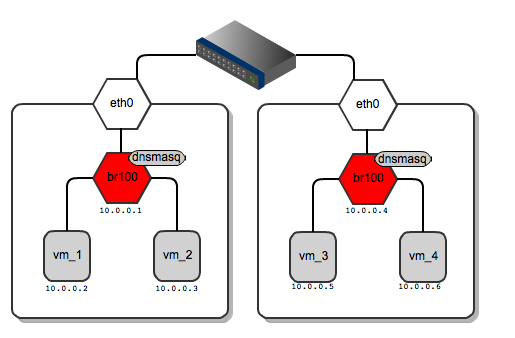
Vlan mode brings VLAN to flatdhcp mode, so that we can have separation between tenants. Each tenant has its VLAN. On each compute node, one bridge will be created for each tenant. If VM in tenant 1 wants access to tenant 2, cross VLAN access needs L3 routing, which is done by the kernel of compute node. So no need for external router for this. On each compute node, for each tenant’s VLAN id xx, eth0 will have a vlan interface eth0.xx (suppose eth0 carries VM traffic). So there will be many eth0.xxs. Vlan tagged packets are sent out compute nodes, so we need the switch to support vlan mode. The switch ports connecting to compute nodes must be configured as trunk port and allow tenant vlan ids. There will at most be 4094 vlan ids and tenants, as limitted by vlan tag length.
Mirantis deep dive here. Note that in “Scenario 7”, intertenant packets may be lost. Solution is
The simplest way (and the best in my opinion) would be to place the intertenant communication on floating IPs rather than on fixed IPs.
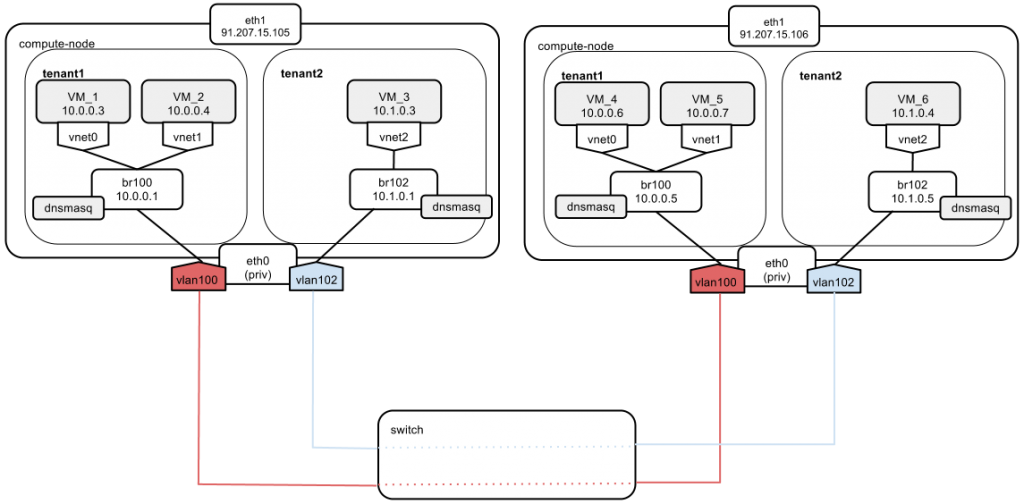
Overall the issue is all about scalability and multitenancy. In neutron, we can use open-vswitch in place of the bridges in nova-network, and vxlan in place of the tenant seprartion brought by vlan.
References
- Nova-network architecture
- Openstack network modes and mechanism
- Nova-network introduction
- [Nova-network in Openstack]s(http://blog.csdn.net/matt_mao/article/details/16918483)
- Linux bridge and VLAN
- VLAN in detail
IP Alias
Compute node usually requires at least 2 nics (1 given to bridge for vm traffic, another for management traffic). If you only have 1, ip alias can be used. It is capable to create numbers of ip addresses on only 1 eth0. Note that alias interfaces do not support DHCP.
CentOS guide refer to here.
What is TUN/TAP devices
When kernel sends data to a tun or a tap device, instead of sending data “on the wire”, a user space program can get the data (the user space program gets a special file descriptor from tun/tap device and read from it).
In a similar way, the program can write to the special file descriptor (with data properly formatted), and the data will appear as input to the tun ro the tap device. To the kernel, it would look like the tun/tap interface is receiving data “from the wire”.
Vpn and tunneling can be implemented using tun/tap devices.
References:
Install and Config
Nova services on controller node are stateless, whose data in mysql. In production I can use haproxy and 2 copies of them for HA (see my prior haproxy post). But to play with, I’m gonna save the effort. I plann to
- node 1: 10.224.147.166, CentOS 7
- nova-api
- nova-scheduler
- nova-novncproxy
- nova-consoleauth
- nova-conductor
- glance (with filestore backend)
- mysql
- keystone
- rabbitmq
- node 2: 10.224.147.167, CentOS 7
- nova-compute
- nova-network
- nova-api-metadata
- node 3: 10.224.147.168, CentOS 7
- nova-compute
- nova-network
- nova-api-metadata
- node 4: 10.224.147.173, CentOS 7
- nova-compute
- nova-network
- nova-api-metadata
For nova-network, I use the flatdhcp + multi-host deployment: on each compute host their is an nova-network. Here is the example architecture.
MySQL
I have installed MariaDB in prior post
service mariadb start
pip install mysql-python
RabbitMQ
For rabbitmq installation and startup, check tutorial and cluster guide. In prior post I have already installed a rabbitmq cluster.
On host 10.224.147.166,
rabbitmq-server -detached
rabbitmqctl status
# break up my original rabbit cluster
rabbitmqctl stop_app
rabbitmqctl reset
rabbitmqctl start_app
Add user for openstack to use.
rabbitmqctl add_user root 123work
rabbitmqctl set_user_tags root administrator
set_permissions -p / root ".*" ".*" ".*"
rabbitmqctl list_permissions
Keystone
In my prior post already got keystone installed. To start it
service memcached start
su -s /bin/bash keystone -c '/bin/keystone-all >> /var/log/keystone/keystone.log 2>&1' &
keystone --os-token 123abcdef --os-endpoint http://10.224.147.166:35357/v2.0/ user-list
echo "stats items" | nc 127.0.0.1 11211
Now I need to create default users, tenants, and roles, following openstack manual.
export OS_SERVICE_TOKEN=123abcdef
export OS_SERVICE_ENDPOINT=http://127.0.0.1:35357/v2.0
keystone tenant-create --name=admin --description="Admin Tenant"
keystone tenant-create --name=service --description="Service Tenant"
keystone user-create --name=admin --pass=123work --email=admin@example.com
keystone role-create --name=admin
keystone user-role-add --user=admin --tenant=admin --role=admin
Next define keystone service in keystone.
keystone service-create --name=keystone --type=identity --description="Keystone Identity Service"
keystone endpoint-create --service-id=<the_service_id_above> --publicurl=http://10.224.147.166:5000/v2.0 --internalurl=http://10.224.147.166:5000/v2.0 --adminurl=http://10.224.147.166:35357/v2.0
In above the endpoint-create may fail because unable to find service specified by the id. I have been encountering below, the service I created randomly appear or disapper.
# I cleared memcached before hand
$ echo "stats items" | nc 127.0.0.1 11211
END
$ keystone service-list
+----------------------------------+----------+----------+---------------------------+
| id | name | type | description |
+----------------------------------+----------+----------+---------------------------+
| 1dce5f94805241d388188ae29c678341 | keystone | identity | Keystone Identity Service |
+----------------------------------+----------+----------+---------------------------+
$ keystone service-list
$ keystone service-list
$ keystone service-list
+----------------------------------+----------+----------+---------------------------+
| id | name | type | description |
+----------------------------------+----------+----------+---------------------------+
| 1dce5f94805241d388188ae29c678341 | keystone | identity | Keystone Identity Service |
+----------------------------------+----------+----------+---------------------------+
$ echo "stats items" | nc 127.0.0.1 11211
END
In db table keystone.service, I found no record inserted. The newly created service is not entered into db. Troubleshooting with pdb … I found I’m using template backended catalog
# this is wrong
[catalog]
driver = keystone.catalog.backends.templated.Catalog
template_file = /etc/keystone/default_catalog.templates
The default should be keystone.catalog.backends.sql.Catalog. Replace it with correct config file
echo '
[DEFAULT]
admin_token = 123abcdef
debug = true
[identity]
driver = keystone.identity.backends.sql.Identity
[database]
connection = mysql://root:123work@localhost/keystone
idle_timeout = 200
[token]
provider = keystone.token.providers.uuid.Provider
driver = keystone.token.persistence.backends.memcache_pool.Token
[cache]
enabled = true
backend = dogpile.cache.memcached
memcache_servers=localhost:11211
[auth]
methods = external,password,token
external = keystone.auth.plugins.external.DefaultDomain
password = keystone.auth.plugins.password.Password
token = keystone.auth.plugins.token.Token
' > /etc/keystone/keystone.conf
Now let’s do things again and success
# db needs re-sync because template backend doesn't create correct service table
keystone-manager db_sync
su -s /bin/bash keystone -c '/bin/keystone-all >> /var/log/keystone/keystone.log 2>&1' &
keystone service-create --name=keystone --type=identity --description="Keystone Identity Service"
keystone endpoint-create --service-id=<the_service_id_above> --publicurl=http://10.224.147.166:5000/v2.0 --internalurl=http://10.224.147.166:5000/v2.0 --adminurl=http://10.224.147.166:35357/v2.0
Create openstack-admin.rc, by which to access keystone/openstack as admin
echo '
export OS_TENANT_NAME=admin
export OS_USERNAME=admin
export OS_PASSWORD=123work
export OS_AUTH_URL=http://10.224.147.166:35357/v2.0
' > ~/openstack-admin.rc
chmod a+x ~/openstack-admin.rc
# enable the rc file
unset OS_SERVICE_TOKEN
unset OS_SERVICE_ENDPOINT
source ~/openstack-admin.rc
Glance
In my prior post I have already installed glance without keystone and file backend. Now I need to use glance + keystone.
Edit glance-api.conf to use keystone + cachemanagement. cachemanagement enables a series of REST API url path, where command glance-cache-manage can list cache/queue status or operate. See file /usr/lib/python2.7/site-packages/glance/api/middleware/cache_manage.py
echo '
[DEFAULT]
debug = True
verbose = True
log_file = /var/log/glance/api.log
image_cache_dir = /var/lib/glance/image-cache/
[database]
connection = mysql://root:123work@localhost/glance
[paste_deploy]
flavor = keystone+cachemanagement
[glance_store]
stores = glance.store.filesystem.Store
default_store = file
filesystem_store_datadir = /var/lib/glance/images/
[keystone_authtoken]
# once I forgot to write below, which cost me hours to troubleshoot
auth_uri = http://10.224.147.166:5000/v2.0
identity_uri = http://10.224.147.166:35357
admin_tenant_name = service
admin_user = glance
admin_password = 123work
' > /etc/glance/glance-api.conf
Edit glance-registry.conf to use keystone
echo '
[DEFAULT]
debug = True
verbose = True
log_file = /var/log/glance/registry.log
[database]
connection = mysql://root:123work@localhost/glance
[paste_deploy]
flavor = keystone
[keystone_authtoken]
auth_uri = http://10.224.147.166:5000/v2.0
identity_uri = http://10.224.147.166:35357
admin_tenant_name = service
admin_user = glance
admin_password = 123work
' > /etc/glance/glance-registry.conf
Start glance
su -s /bin/bash glance -c '/bin/glance-control glance-api start'
su -s /bin/bash glance -c '/bin/glance-control glance-registry start'
#su -s /bin/bash glance -c '/bin/glance-control glance-registry stop'
#su -s /bin/bash glance -c '/bin/glance-control glance-api stop'
Add glance to keystone, following openstack manual
keystone user-create --name glance --pass 123work
keystone user-role-add --user glance --tenant service --role admin
keystone service-create --name glance --type image --description "OpenStack Image Service"
keystone endpoint-create --service-id $(keystone service-list | awk '/ image / {print $2}') --publicurl http://10.224.147.166:9292 --internalurl http://10.224.147.166:9292 --adminurl http://10.224.147.166:9292 --region regionOne
Verify glance working
mkdir /tmp/images
cd /tmp/images
wget http://cdn.download.cirros-cloud.net/0.3.3/cirros-0.3.3-x86_64-disk.img
glance image-create --name "cirros-0.3.3-x86_64" --file cirros-0.3.3-x86_64-disk.img --disk-format qcow2 --container-format bare --is-public True --progress
glance image-list
glance image-download cirros-0.3.3-x86_64 > cirros-0.3.3-x86_64.download
Compare the original image and downloaded image.
$ cat cirros-0.3.3-x86_64-disk.img | md5sum
133eae9fb1c98f45894a4e60d8736619 -
$ cat cirros-0.3.3-x86_64.download | md5sum
133eae9fb1c98f45894a4e60d8736619 -
Libvirt
Compute nodes need to install libvirt first. See my prior post.
yum install -y kvm virt-manager libvirt libvirt-python python-virtinst virt-install
service libvirtd start
chkconfig libvirtd on
yum install -y seabios-bin
Nova
You can use RDO repo to install RPMs for openstack components, as in openstack manual.
#yum install -y https://repos.fedorapeople.org/repos/openstack/openstack-juno/rdo-release-juno-1.noarch.rpm
But I will install from github source, following developer guide.
yum install -y python-devel openssl-devel python-pip git gcc mysql-devel postgresql-devel libffi-devel libvirt-devel graphviz sqlite-devel libxslt-devel libxslt libxml2 libxml2-devel
pip-python install tox
pip install mox
pip install fixtures
yum install -y novnc
mkdir ~/workspace
cd ~/workspace
git clone https://git.openstack.org/openstack/nova
cd nova
git checkout stable/juno
pip install -r requirements.txt
ldconfig
python setup.py install
cd ~/workspace
git clone https://github.com/openstack/python-novaclient.git
cd python-novaclient
python setup.py install
Create dependent directories and config files
# generate sample nova.conf. takes me hours, never works, commented out
cd ~/workspace/nova
./tools/config/generate_sample.sh -b ./ -p nova -o etc/nova
useradd -r -s /sbin/nologin nova
mkdir /var/lib/nova
mkdir /var/lib/nova/instances
mkdir /var/lib/nova/buckets
mkdir /var/lib/nova/CA
mkdir /var/lib/nova/images
mkdir /var/lib/nova/keys
mkdir /var/lib/nova/networks
mkdir /var/lib/nova/tmp
mkdir /var/log/nova
mkdir /etc/nova
cp -r ~/workspace/nova/etc/nova/* /etc/nova/
# better config /etc/nova/rootwrap* to be only visible to root
chown -R nova:nova /var/lib/nova /var/log/nova /etc/nova
Create database
mysql -uroot -p
CREATE DATABASE nova;
exit
Create the keystone user, service and endpoint
cd ~
source ~/openstack-admin.rc
keystone user-create --name nova --pass 123work
keystone user-role-add --user nova --tenant service --role admin
keystone service-create --name nova --type compute --description "OpenStack Compute"
keystone endpoint-create --service-id $(keystone service-list | awk '/ compute / {print $2}') --publicurl http://10.224.147.166:8774/v2/%\(tenant_id\)s --internalurl http://10.224.147.166:8774/v2/%\(tenant_id\)s --adminurl http://10.224.147.166:8774/v2/%\(tenant_id\)s --region regionOne
Config nova, following openstack manual. The best reference should be etc/nova.conf.sample but it never generates successfully. Here for example config files.
Remember to modifiy ip according to host, and DON’T append ‘# xxx comment’ after an option (nova parser will raise error).
echo '
# DATABASE
[database]
connection = mysql://root:123work@10.224.147.166/nova
[DEFAULT]
# LOGS/STATE
verbose = True
debug = True
state_path=/var/lib/nova
logdir = /var/log/nova
lock_path=/var/lib/nova/tmp
rootwrap_config=/etc/nova/rootwrap.conf
bindir=/usr/bin
# SCHEDULER
compute_scheduler_driver=nova.scheduler.filter_scheduler.FilterScheduler
# avoid using most filters because my host has only one 1 core
scheduler_default_filters=RetryFilter
# COMPUTE
compute_driver=libvirt.LibvirtDriver
instance_name_template=instance-%08x
api_paste_config=/etc/nova/api-paste.ini
allow_resize_to_same_host=True
# RABBITMQ
rpc_backend = rabbit
rabbit_host = 10.224.147.166
rabbit_userid = root
rabbit_password = 123work
# GLANCE
image_service=nova.image.glance.GlanceImageService
# APIS
osapi_compute_extension=nova.api.openstack.compute.contrib.standard_extensions
# NETWORK
network_manager=nova.network.manager.FlatDHCPManager
dhcpbridge_flagfile=/etc/nova/nova.conf
firewall_driver=nova.virt.libvirt.firewall.IptablesFirewallDriver
network_size = 254
multi_host = True
send_arp_for_ha = True
share_dhcp_address = True
force_dhcp_release = True
# CHANGE according to host
my_ip = 10.224.147.166
public_interface=eth0
vlan_interface=eth0
flat_network_bridge=br100
flat_interface=eth0
network_api_class = nova.network.api.API
security_group_api = nova
# NOVNC CONSOLE
vnc_enabled = True
novncproxy_base_url=http://10.224.147.166:6080/vnc_auto.html
# CHANGE according to host
vncserver_listen = 10.224.147.166
# CHANGE according to host
vncserver_proxyclient_address = 10.224.147.166
# AUTHENTICATION
auth_strategy = keystone
[keystone_authtoken]
auth_uri = http://10.224.147.166:5000/v2.0
identity_uri = http://10.224.147.166:35357
admin_tenant_name = service
admin_user = glance
admin_password = 123work
[glance]
api_servers = 10.224.147.166:9292
# LIBVIRT
[libvirt]
# Im installing on VM, so use qemu instead of kvm
virt_type=qemu
' > /etc/nova/nova.conf
Config sudoers for nova. Do it on both controller and compute nodes. Refer to rootwrap.
echo 'Defaults:nova !requiretty
nova ALL = (root) NOPASSWD: /usr/bin/nova-rootwrap /etc/nova/rootwrap.conf *
' > /etc/sudoers.d/nova
We need to config libvirt permissions so that nova-compute can access. On default libvirt uses polkit authentication. Do below on each controller and compute node.
echo '
[Allow nova libvirt management permissions]
Identity=unix-user:nova
Action=org.libvirt.unix.manage
ResultAny=yes
ResultInactive=yes
ResultActive=yes
' > /etc/polkit-1/localauthority/50-local.d/50-nova.pkla
# to test, first login as user 'nova' (need to temporarily change /etc/passwd)
sudo su nova
virsh --connect qemu:///system list
Synchronize nova database
nova-manage db sync
Next install nova on every host and copy the nova.conf accross. Remember to modify ip address on where I marked out.
Start nova services on controller and compute nodes.
# on controller node
su -s /bin/bash nova -c '/bin/nova-api >> /var/log/nova/nova-api.log 2>&1' &
su -s /bin/bash nova -c '/bin/nova-cert >> /var/log/nova/nova-cert.log 2>&1' &
su -s /bin/bash nova -c '/bin/nova-novncproxy >> /var/log/nova/nova-novncproxy.log 2>&1' &
su -s /bin/bash nova -c '/bin/nova-consoleauth >> /var/log/nova/nova-consoleauth.log 2>&1' &
su -s /bin/bash nova -c '/bin/nova-scheduler >> /var/log/nova/nova-scheduler.log 2>&1' &
su -s /bin/bash nova -c '/bin/nova-conductor >> /var/log/nova/nova-conductor.log 2>&1' &
# on each compute node
su -s /bin/bash nova -c '/bin/nova-compute >> /var/log/nova/nova-compute.log 2>&1' &
su -s /bin/bash nova -c '/bin/nova-network >> /var/log/nova/nova-network.log 2>&1' &
su -s /bin/bash nova -c '/bin/nova-api-metadata >> /var/log/nova/nova-api-metadata.log 2>&1' &
# to check error
grep -ir error /var/log/nova/*
# to stop
#pkill nova; ps -ef|grep nova
Create initial network (Don’t use 192.168.22.x which is libvirt’s default private net for VM).
nova --debug network-create demo-net --bridge br100 --multi-host T --fixed-range-v4 192.168.123.0/24
nova net-list
Verify Operation
# on host 10.224.147.166
scp openstack-admin.rc root@10.224.147.167:~/
# on host 10.224.147.167
cd ~
nova service-list
nova list
The prior uploaded image (by glance) can be see now
$ nova image-list
+--------------------------------------+---------------------+--------+--------+
| ID | Name | Status | Server |
+--------------------------------------+---------------------+--------+--------+
| 0c953f24-e8f6-4d33-913c-1d06ee5dbf77 | cirros-0.3.3-x86_64 | ACTIVE | |
+--------------------------------------+---------------------+--------+--------+
The prior created network below
nova net-list
+--------------------------------------+----------+------------------+
| ID | Label | CIDR |
+--------------------------------------+----------+------------------+
| feb64647-f149-4322-bc58-c1d6c56e534a | demo-net | 192.168.123.0/24 |
+--------------------------------------+----------+------------------+
Now try to boot a VMs. For security group guide, refer to here
# on host 10.224.147.167
nova keypair-add --pub-key ~/.ssh/id_rsa.pub demo-key
nova keypair-list
nova flavor-list
nova secgroup-list
nova secgroup-add-rule default icmp -1 255 0.0.0.0/0
nova secgroup-add-rule default tcp 1 65535 0.0.0.0/0
nova secgroup-add-rule default udp 1 65535 0.0.0.0/0
nova secgroup-list-rules default
Boot the VM
$ nova boot --flavor m1.tiny --image cirros-0.3.3-x86_64 --nic net-id=feb64647-f149-4322-bc58-c1d6c56e534a --security-group default --key-name demo-key demo-instance1
+--------------------------------------+------------------------------------------------------------+
| Property | Value |
+--------------------------------------+------------------------------------------------------------+
| OS-DCF:diskConfig | MANUAL |
| OS-EXT-AZ:availability_zone | nova |
| OS-EXT-SRV-ATTR:host | - |
| OS-EXT-SRV-ATTR:hypervisor_hostname | - |
| OS-EXT-SRV-ATTR:instance_name | instance-00000003 |
| OS-EXT-STS:power_state | 0 |
| OS-EXT-STS:task_state | scheduling |
| OS-EXT-STS:vm_state | building |
| OS-SRV-USG:launched_at | - |
| OS-SRV-USG:terminated_at | - |
| accessIPv4 | |
| accessIPv6 | |
| adminPass | 5kWyxFNk7mn3 |
| config_drive | |
| created | 2014-11-21T11:27:06Z |
| flavor | m1.tiny (1) |
| hostId | |
| id | d8aadfe5-b695-4b26-bc37-f4c4593b4c7a |
| image | cirros-0.3.3-x86_64 (0c953f24-e8f6-4d33-913c-1d06ee5dbf77) |
| key_name | demo-key |
| metadata | {} |
| name | demo-instance1 |
| os-extended-volumes:volumes_attached | [] |
| progress | 0 |
| security_groups | default |
| status | BUILD |
| tenant_id | c48611d23b754e909753d7ec2428819a |
| updated | 2014-11-21T11:27:06Z |
| user_id | 6094daee26d9463e8b37e87dc8d8b33d |
+--------------------------------------+------------------------------------------------------------+
Show vm state. For VM state and transitions, see link.
nova show d8aadfe5-b695-4b26-bc37-f4c4593b4c7a
If you see below error in nova-compute.log
2014-11-21 11:27:09.121 10279 ERROR nova.virt.disk.mount.nbd [-] nbd module not loaded
It means kernel module nbd is needed. Nbd is used by libvirt to inject file. See here and here
modprobe nbd
Check out VMs in libvirt
# on the host where VM boots
$ virsh list --all
Id Name State
----------------------------------------------------
8 instance-00000003 running
$ ls /var/lib/nova/instances/_base/
58c4ff690623a24f84643a0d7f87649a0233a2d8
$ ls /var/lib/nova/instances/
_base compute_nodes d8aadfe5-b695-4b26-bc37-f4c4593b4c7a locks
$ ll -h /var/lib/nova/instances/d8aadfe5-b695-4b26-bc37-f4c4593b4c7a/disk
-rw-r--r-- 1 qemu qemu 1.9M Nov 21 11:28 /var/lib/nova/instances/d8aadfe5-b695-4b26-bc37-f4c4593b4c7a/disk
$ ps -ef|grep instance-00000003
qemu 10659 1 6 11:27 ? 00:01:23 /usr/libexec/qemu-kvm -name instance-00000003 -S -machine pc-i440fx-rhel7.0.0,accel=tcg,usb=off -cpu Westmere,+hypervisor,+avx,+osxsave,+xsave,+tsc-deadline,+x2apic,+pcid,+pclmuldq,+ss,+vme -m 512 -realtime mlock=off -smp 1,sockets=1,cores=1,threads=1 -uuid d8aadfe5-b695-4b26-bc37-f4c4593b4c7a -smbios type=1,manufacturer=OpenStack Foundation,product=OpenStack Nova,version=2014.2.1,serial=464814b6-1cfc-f330-e1cd-d3ed2d316b8b,uuid=d8aadfe5-b695-4b26-bc37-f4c4593b4c7a -no-user-config -nodefaults -chardev socket,id=charmonitor,path=/var/lib/libvirt/qemu/instance-00000003.monitor,server,nowait -mon chardev=charmonitor,id=monitor,mode=control -rtc base=utc -no-shutdown -boot strict=on -device piix3-usb-uhci,id=usb,bus=pci.0,addr=0x1.0x2 -drive file=/var/lib/nova/instances/d8aadfe5-b695-4b26-bc37-f4c4593b4c7a/disk,if=none,id=drive-virtio-disk0,format=qcow2,cache=none -device virtio-blk-pci,scsi=off,bus=pci.0,addr=0x4,drive=drive-virtio-disk0,id=virtio-disk0,bootindex=1 -netdev tap,fd=23,id=hostnet0 -device virtio-net-pci,netdev=hostnet0,id=net0,mac=fa:16:3e:5e:92:31,bus=pci.0,addr=0x3 -chardev file,id=charserial0,path=/var/lib/nova/instances/d8aadfe5-b695-4b26-bc37-f4c4593b4c7a/console.log -device isa-serial,chardev=charserial0,id=serial0 -chardev pty,id=charserial1 -device isa-serial,chardev=charserial1,id=serial1 -device usb-tablet,id=input0 -vnc 10.224.147.173:0 -k en-us -vga cirrus -device virtio-balloon-pci,id=balloon0,bus=pci.0,addr=0x5
root 10827 3110 0 11:47 pts/0 00:00:00 grep --color=auto instance-00000003
$ virsh vncdisplay instance-00000003
10.224.147.173:0
Now I can use VNC client to access the VM on
... # vnc to 10.224.147.173:0
# on the host where VM lives
$ ssh cirros@192.168.123.2
$ ifconfig
eth0 Link encap:Ethernet HWaddr FA:16:3E:5E:92:31
inet addr:192.168.123.2 Bcast:192.168.123.255 Mask:255.255.255.0
inet6 addr: fe80::f816:3eff:fe5e:9231/64 Scope:Link
UP BROADCAST RUNNING MULTICAST MTU:1500 Metric:1
RX packets:1025 errors:0 dropped:0 overruns:0 frame:0
TX packets:141 errors:0 dropped:0 overruns:0 carrier:0
collisions:0 txqueuelen:1000
RX bytes:69856 (68.2 KiB) TX bytes:14658 (14.3 KiB)
lo Link encap:Local Loopback
inet addr:127.0.0.1 Mask:255.0.0.0
inet6 addr: ::1/128 Scope:Host
UP LOOPBACK RUNNING MTU:16436 Metric:1
RX packets:0 errors:0 dropped:0 overruns:0 frame:0
TX packets:0 errors:0 dropped:0 overruns:0 carrier:0
collisions:0 txqueuelen:0
RX bytes:0 (0.0 B) TX bytes:0 (0.0 B)
$ ls /dev/vd*
/dev/vda /dev/vda1
# nova auto inject hostname
$ hostname
demo-instance1
# ping gateway br100
$ ping 192.168.123.1
PING 192.168.123.1 (192.168.123.1): 56 data bytes
64 bytes from 192.168.123.1: seq=0 ttl=64 time=2.301 ms
64 bytes from 192.168.123.1: seq=1 ttl=64 time=0.781 ms
64 bytes from 192.168.123.1: seq=2 ttl=64 time=0.753 ms
round-trip min/avg/max = 0.753/1.278/2.301 ms
# ping local compute host
$ ping 10.224.147.173
PING 10.224.147.173 (10.224.147.173): 56 data bytes
64 bytes from 10.224.147.173: seq=0 ttl=64 time=2.058 ms
64 bytes from 10.224.147.173: seq=1 ttl=64 time=0.970 ms
64 bytes from 10.224.147.173: seq=2 ttl=64 time=0.728 ms
To verify the vnc console from browser. Note that in the browser it shows “unencrypted”.
$ nova get-vnc-console demo-instance1 novnc
+-------+-------------------------------------------------------------------------------------+
| Type | Url |
+-------+-------------------------------------------------------------------------------------+
| novnc | http://10.224.147.166:6080/vnc_auto.html?token=645e0bc5-f90b-4d89-8ecd-2f739f49ec8e |
+-------+-------------------------------------------------------------------------------------+
... # open it from browser
Let’s try metadata services on VM. It can be used to attach custom user data to VM, visible from inside. Nova-api-metadata is required for metadata services. Manual here and see materials.
$ ssh cirros@192.168.123.2
$ curl http://169.254.169.254/openstack
2012-08-10
2013-04-04
2013-10-17
latest
$ curl http://169.254.169.254/openstack/2012-08-10/meta_data.json
{"uuid": "d8aadfe5-b695-4b26-bc37-f4c4593b4c7a", "availability_zone": "nova", "hostname": "demo-instance1.novalocal", "launch_index": 0, "public_keys": {"demo-key": "ssh-rsa xxx"}, "name": "demo-instance1"}
Check out the host node who carries the new VM
$ ip route
default via 10.224.147.1 dev br100
10.224.147.0/24 dev br100 proto kernel scope link src 10.224.147.173
169.254.169.254 via 10.224.147.152 dev br100 proto static
192.168.122.0/24 dev virbr0 proto kernel scope link src 192.168.122.1
192.168.123.0/24 dev br100 proto kernel scope link src 192.168.123.1
$ ifconfig
br100: flags=4163<UP,BROADCAST,RUNNING,MULTICAST> mtu 1500
inet 192.168.123.1 netmask 255.255.255.0 broadcast 192.168.123.255
inet6 fe80::b08b:eaff:feae:6941 prefixlen 64 scopeid 0x20<link>
ether fa:16:3e:f4:45:a2 txqueuelen 0 (Ethernet)
RX packets 34952 bytes 17998089 (17.1 MiB)
RX errors 0 dropped 0 overruns 0 frame 0
TX packets 26756 bytes 5392590 (5.1 MiB)
TX errors 0 dropped 0 overruns 0 carrier 0 collisions 0
eth0: flags=4163<UP,BROADCAST,RUNNING,MULTICAST> mtu 1500
inet6 fe80::f816:3eff:fef4:45a2 prefixlen 64 scopeid 0x20<link>
ether fa:16:3e:f4:45:a2 txqueuelen 1000 (Ethernet)
RX packets 1120119 bytes 336575244 (320.9 MiB)
RX errors 0 dropped 0 overruns 0 frame 0
TX packets 231734 bytes 24710843 (23.5 MiB)
TX errors 0 dropped 0 overruns 0 carrier 0 collisions 0
lo: flags=73<UP,LOOPBACK,RUNNING> mtu 65536
inet 127.0.0.1 netmask 255.0.0.0
inet6 ::1 prefixlen 128 scopeid 0x10<host>
loop txqueuelen 0 (Local Loopback)
RX packets 10557 bytes 554458 (541.4 KiB)
RX errors 0 dropped 0 overruns 0 frame 0
TX packets 10557 bytes 554458 (541.4 KiB)
TX errors 0 dropped 0 overruns 0 carrier 0 collisions 0
virbr0: flags=4099<UP,BROADCAST,MULTICAST> mtu 1500
inet 192.168.122.1 netmask 255.255.255.0 broadcast 192.168.122.255
ether 00:00:00:00:00:00 txqueuelen 0 (Ethernet)
RX packets 344 bytes 30418 (29.7 KiB)
RX errors 0 dropped 0 overruns 0 frame 0
TX packets 231 bytes 31501 (30.7 KiB)
TX errors 0 dropped 0 overruns 0 carrier 0 collisions 0
vnet0: flags=4163<UP,BROADCAST,RUNNING,MULTICAST> mtu 1500
inet6 fe80::fc16:3eff:fe5e:9231 prefixlen 64 scopeid 0x20<link>
ether fe:16:3e:5e:92:31 txqueuelen 500 (Ethernet)
RX packets 135 bytes 14304 (13.9 KiB)
RX errors 0 dropped 0 overruns 0 frame 0
TX packets 648 bytes 45967 (44.8 KiB)
TX errors 0 dropped 0 overruns 0 carrier 0 collisions 0
$ iptables --list -t nat
Chain PREROUTING (policy ACCEPT)
target prot opt source destination
nova-compute-PREROUTING all -- anywhere anywhere
nova-network-PREROUTING all -- anywhere anywhere
nova-api-metadat-PREROUTING all -- anywhere anywhere
Chain INPUT (policy ACCEPT)
target prot opt source destination
Chain OUTPUT (policy ACCEPT)
target prot opt source destination
nova-compute-OUTPUT all -- anywhere anywhere
nova-network-OUTPUT all -- anywhere anywhere
nova-api-metadat-OUTPUT all -- anywhere anywhere
Chain POSTROUTING (policy ACCEPT)
target prot opt source destination
nova-compute-POSTROUTING all -- anywhere anywhere
nova-network-POSTROUTING all -- anywhere anywhere
nova-api-metadat-POSTROUTING all -- anywhere anywhere
MASQUERADE tcp -- 192.168.122.0/24 !192.168.122.0/24 masq ports: 1024-65535
MASQUERADE udp -- 192.168.122.0/24 !192.168.122.0/24 masq ports: 1024-65535
MASQUERADE all -- 192.168.122.0/24 !192.168.122.0/24
nova-postrouting-bottom all -- anywhere anywhere
Chain nova-api-metadat-OUTPUT (1 references)
target prot opt source destination
Chain nova-api-metadat-POSTROUTING (1 references)
target prot opt source destination
Chain nova-api-metadat-PREROUTING (1 references)
target prot opt source destination
Chain nova-api-metadat-float-snat (1 references)
target prot opt source destination
Chain nova-api-metadat-snat (1 references)
target prot opt source destination
nova-api-metadat-float-snat all -- anywhere anywhere
Chain nova-compute-OUTPUT (1 references)
target prot opt source destination
Chain nova-compute-POSTROUTING (1 references)
target prot opt source destination
Chain nova-compute-PREROUTING (1 references)
target prot opt source destination
Chain nova-compute-float-snat (1 references)
target prot opt source destination
Chain nova-compute-snat (1 references)
target prot opt source destination
nova-compute-float-snat all -- anywhere anywhere
Chain nova-network-OUTPUT (1 references)
target prot opt source destination
Chain nova-network-POSTROUTING (1 references)
target prot opt source destination
ACCEPT all -- 192.168.123.0/24 10.224.147.173
ACCEPT all -- 192.168.123.0/24 192.168.123.0/24 ! ctstate DNAT
Chain nova-network-PREROUTING (1 references)
target prot opt source destination
DNAT tcp -- anywhere 169.254.169.254 tcp dpt:http to:10.224.147.173:8775
Chain nova-network-float-snat (1 references)
target prot opt source destination
Chain nova-network-snat (1 references)
target prot opt source destination
nova-network-float-snat all -- anywhere anywhere
SNAT all -- 192.168.123.0/24 anywhere to:10.224.147.173
Chain nova-postrouting-bottom (1 references)
target prot opt source destination
nova-compute-snat all -- anywhere anywhere
nova-network-snat all -- anywhere anywhere
nova-api-metadat-snat all -- anywhere anywhere
Try the most powerful trouble-fix combo for VM
nova reset-state –-active d8aadfe5-b695-4b26-bc37-f4c4593b4c7a
nova reboot --hard d8aadfe5-b695-4b26-bc37-f4c4593b4c7a
Launch another 2 VMs. Sometime the new VM doesn’t get ip, nova reboot --hard fixes it.
$ nova boot --flavor m1.tiny --image cirros-0.3.3-x86_64 --nic net-id=feb64647-f149-4322-bc58-c1d6c56e534a --security-group default --key-name demo-key demo-instance2
...
3297e53b-1e04-490f-9049-060728c1ac65 # on host 10.224.147.168
...
$ nova boot --flavor m1.tiny --image cirros-0.3.3-x86_64 --nic net-id=feb64647-f149-4322-bc58-c1d6c56e534a --security-group default --key-name demo-key demo-instance3
...
0f519353-9394-4cc7-969f-dc8f89311045 # on host 10.224.147.173
...
Let’s ping from demo-instance2 (192.168.123.3) on host 10.224.147.168, to demo-instance3 (192.168.123.4) on host 10.224.147.173
# on host 10.224.147.168
$ ssh cirros@192.168.123.3
$ hostname
demo-instance2
$ ping 192.168.123.4
PING 192.168.123.4 (192.168.123.4): 56 data bytes
... # get no response
Why I get no response when ping another VM? The ARP reply never comes into vnet0.
# on host 10.224.147.168
$ tcpdump -i vnet0 -vvv -nnn
tcpdump: WARNING: vnet0: no IPv4 address assigned
tcpdump: listening on vnet0, link-type EN10MB (Ethernet), capture size 65535 bytes
13:16:48.572175 IP (tos 0xc0, ttl 255, id 35914, offset 0, flags [none], proto VRRP (112), length 40)
10.224.147.166 > 224.0.0.18: vrrp 10.224.147.166 > 224.0.0.18: VRRPv2, Advertisement, vrid 51, prio 101, authtype none, intvl 1s, length 20, addrs: 10.224.147.208
13:16:48.591710 ARP, Ethernet (len 6), IPv4 (len 4), Request who-has 192.168.123.4 tell 192.168.123.3, length 28
13:16:48.591721 ARP, Ethernet (len 6), IPv4 (len 4), Request who-has 192.168.123.4 tell 192.168.123.3, length 28
13:16:48.591857 ARP, Ethernet (len 6), IPv4 (len 4), Request who-has 192.168.123.4 tell 192.168.123.3, length 28
... # the ARP packets never get its reply
$ tcpdump -i br100 arp
tcpdump: verbose output suppressed, use -v or -vv for full protocol decode
listening on br100, link-type EN10MB (Ethernet), capture size 65535 bytes
13:49:46.176324 ARP, Request who-has 192.168.123.4 tell 192.168.123.3, length 28
13:49:46.176564 ARP, Request who-has 192.168.123.4 tell 192.168.123.3, length 28
13:49:46.177406 ARP, Reply 192.168.123.4 is-at fa:16:3e:6e:d8:92 (oui Unknown), length 42 # the arp reply
Check the iptables --list -t filter result. All bridge to interface traffic is supposed to pass iptables filter table, according to here. I found that filter table FORWARD chain nova-filter-top, this rule targets to nova-compute-inst-6 and drops all packet.
$ iptables --list -t filter
Chain INPUT (policy ACCEPT)
target prot opt source destination
nova-compute-INPUT all -- anywhere anywhere
nova-network-INPUT all -- anywhere anywhere
nova-api-metadat-INPUT all -- anywhere anywhere
ACCEPT udp -- anywhere anywhere udp dpt:domain
ACCEPT tcp -- anywhere anywhere tcp dpt:domain
ACCEPT udp -- anywhere anywhere udp dpt:bootps
ACCEPT tcp -- anywhere anywhere tcp dpt:bootps
Chain FORWARD (policy ACCEPT)
target prot opt source destination
nova-filter-top all -- anywhere anywhere
nova-compute-FORWARD all -- anywhere anywhere
nova-network-FORWARD all -- anywhere anywhere
nova-api-metadat-FORWARD all -- anywhere anywhere
ACCEPT all -- anywhere 192.168.122.0/24 ctstate RELATED,ESTABLISHED
ACCEPT all -- 192.168.122.0/24 anywhere
ACCEPT all -- anywhere anywhere
REJECT all -- anywhere anywhere reject-with icmp-port-unreachable
REJECT all -- anywhere anywhere reject-with icmp-port-unreachable
Chain OUTPUT (policy ACCEPT)
target prot opt source destination
nova-filter-top all -- anywhere anywhere
nova-compute-OUTPUT all -- anywhere anywhere
nova-network-OUTPUT all -- anywhere anywhere
nova-api-metadat-OUTPUT all -- anywhere anywhere
Chain nova-api-metadat-FORWARD (1 references)
target prot opt source destination
Chain nova-api-metadat-INPUT (1 references)
target prot opt source destination
ACCEPT tcp -- anywhere openstack-03 tcp dpt:8775
Chain nova-api-metadat-OUTPUT (1 references)
target prot opt source destination
Chain nova-api-metadat-local (1 references)
target prot opt source destination
Chain nova-compute-FORWARD (1 references)
target prot opt source destination
ACCEPT udp -- default 255.255.255.255 udp spt:bootpc dpt:bootps
Chain nova-compute-INPUT (1 references)
target prot opt source destination
ACCEPT udp -- default 255.255.255.255 udp spt:bootpc dpt:bootps
Chain nova-compute-OUTPUT (1 references)
target prot opt source destination
Chain nova-compute-inst-6 (1 references)
target prot opt source destination
DROP all -- anywhere anywhere state INVALID
ACCEPT all -- anywhere anywhere state RELATED,ESTABLISHED
nova-compute-provider all -- anywhere anywhere
ACCEPT udp -- 192.168.123.1 anywhere udp spt:bootps dpt:bootpc
ACCEPT all -- 192.168.123.0/24 anywhere
ACCEPT icmp -- anywhere anywhere
ACCEPT tcp -- anywhere anywhere multiport dports tcpmux:65535
ACCEPT udp -- anywhere anywhere multiport dports tcpmux:65535
nova-compute-sg-fallback all -- anywhere anywhere
Chain nova-compute-local (1 references)
target prot opt source destination
nova-compute-inst-6 all -- anywhere 192.168.123.3
Chain nova-compute-provider (1 references)
target prot opt source destination
Chain nova-compute-sg-fallback (1 references)
target prot opt source destination
DROP all -- anywhere anywhere
Chain nova-filter-top (2 references)
target prot opt source destination
nova-compute-local all -- anywhere anywhere
nova-network-local all -- anywhere anywhere
nova-api-metadat-local all -- anywhere anywhere
Chain nova-network-FORWARD (1 references)
target prot opt source destination
ACCEPT all -- anywhere anywhere
ACCEPT all -- anywhere anywhere
Chain nova-network-INPUT (1 references)
target prot opt source destination
ACCEPT udp -- anywhere anywhere udp dpt:bootps
ACCEPT tcp -- anywhere anywhere tcp dpt:bootps
ACCEPT udp -- anywhere anywhere udp dpt:domain
ACCEPT tcp -- anywhere anywhere tcp dpt:domain
Chain nova-network-OUTPUT (1 references)
target prot opt source destination
Chain nova-network-local (1 references)
target prot opt source destination
Useful commands in troubleshooting: ip a, route -n, iptables --list.
Found similar issue in maillist but no solution followed up. Some troubleshooting material: [1][2].
I have been using tcpdump to trace arp reply. On 10.224.147.168, the arp reply reaches br100, with destination mac address pointing vnet0. But vnet0 never receives it
$ tcpdump -i br100 -vvv -nnn -XX arp
tcpdump: listening on br100, link-type EN10MB (Ethernet), capture size 65535 bytes
05:00:28.384074 ARP, Ethernet (len 6), IPv4 (len 4), Request who-has 192.168.123.4 tell 192.168.123.3, length 28
0x0000: ffff ffff ffff fa16 3eb5 e478 0806 0001 ........>..x....
0x0010: 0800 0604 0001 fa16 3eb5 e478 c0a8 7b03 ........>..x..{.
0x0020: 0000 0000 0000 c0a8 7b04 ........{.
05:00:28.384194 ARP, Ethernet (len 6), IPv4 (len 4), Request who-has 192.168.123.4 tell 192.168.123.3, length 28
0x0000: ffff ffff ffff fa16 3eb5 e478 0806 0001 ........>..x....
0x0010: 0800 0604 0001 fa16 3eb5 e478 c0a8 7b03 ........>..x..{.
0x0020: 0000 0000 0000 c0a8 7b04 ........{.
05:00:28.384797 ARP, Ethernet (len 6), IPv4 (len 4), Reply 192.168.123.4 is-at fa:16:3e:6e:d8:92, length 42
0x0000: fa16 3eb5 e478 fa16 3e6e d892 0806 0001 ..>..x..>n......
0x0010: 0800 0604 0002 fa16 3e6e d892 c0a8 7b04 ........>n....{.
0x0020: fa16 3eb5 e478 c0a8 7b03 0000 0000 0000 ..>..x..{.......
0x0030: 0000 0000 0000 0000 ........
...
6 packets captured
6 packets received by filter
0 packets dropped by kernel
$ ifconfig vnet0
vnet0: flags=4163<UP,BROADCAST,RUNNING,MULTICAST> mtu 1500
inet6 fe80::fc16:3eff:feb5:e478 prefixlen 64 scopeid 0x20<link>
ether fe:16:3e:b5:e4:78 txqueuelen 500 (Ethernet)
RX packets 75807 bytes 5194181 (4.9 MiB)
RX errors 0 dropped 0 overruns 0 frame 0
TX packets 579235 bytes 32177463 (30.6 MiB)
TX errors 0 dropped 0 overruns 0 carrier 0 collisions 0
$ ifconfig br100
br100: flags=4419<UP,BROADCAST,RUNNING,PROMISC,MULTICAST> mtu 1500
inet 192.168.123.1 netmask 255.255.255.0 broadcast 192.168.123.255
inet6 fe80::9c96:1ff:fe46:df67 prefixlen 64 scopeid 0x20<link>
ether fa:16:3e:a8:4f:41 txqueuelen 0 (Ethernet)
RX packets 3649642 bytes 582346877 (555.3 MiB)
RX errors 0 dropped 0 overruns 0 frame 0
TX packets 3194510 bytes 484417499 (461.9 MiB)
TX errors 0 dropped 0 overruns 0 carrier 0 collisions 0
$ tcpdump -i vnet0 -vvv -nnn -XX arp
tcpdump: WARNING: vnet0: no IPv4 address assigned
tcpdump: listening on vnet0, link-type EN10MB (Ethernet), capture size 65535 bytes
05:03:33.479611 ARP, Ethernet (len 6), IPv4 (len 4), Request who-has 192.168.123.4 tell 192.168.123.3, length 28
0x0000: ffff ffff ffff fa16 3eb5 e478 0806 0001 ........>..x....
0x0010: 0800 0604 0001 fa16 3eb5 e478 c0a8 7b03 ........>..x..{.
0x0020: 0000 0000 0000 c0a8 7b04 ........{.
05:03:33.479634 ARP, Ethernet (len 6), IPv4 (len 4), Request who-has 192.168.123.4 tell 192.168.123.3, length 28
0x0000: ffff ffff ffff fa16 3eb5 e478 0806 0001 ........>..x....
0x0010: 0800 0604 0001 fa16 3eb5 e478 c0a8 7b03 ........>..x..{.
0x0020: 0000 0000 0000 c0a8 7b04 ........{.
...
6 packets captured
9 packets received by filter
0 packets dropped by kernel
Found possible problem cause
I have only 1 NIC eth0, and both eth0 and br100 have addresses
# on host 10.224.147.168
$ ip a
...
2: eth0: <BROADCAST,MULTICAST,UP,LOWER_UP> mtu 1500 qdisc pfifo_fast master br100 state UP qlen 1000
link/ether fa:16:3e:a8:4f:41 brd ff:ff:ff:ff:ff:ff
inet 10.224.147.168/24 brd 10.224.147.255 scope global dynamic eth0
valid_lft 86176sec preferred_lft 86176sec
inet6 fe80::f816:3eff:fea8:4f41/64 scope link
valid_lft forever preferred_lft forever
...
4: br100: <BROADCAST,MULTICAST,PROMISC,UP,LOWER_UP> mtu 1500 qdisc noqueue state UP
link/ether fa:16:3e:a8:4f:41 brd ff:ff:ff:ff:ff:ff
inet 192.168.123.1/24 brd 192.168.123.255 scope global br100
valid_lft forever preferred_lft forever
inet 10.224.147.168/24 brd 10.224.147.255 scope global br100
valid_lft forever preferred_lft forever
inet6 fe80::9c96:1ff:fe46:df67/64 scope link
valid_lft forever preferred_lft forever
...
And nova-network has added eth0 to br100
# on host 10.224.147.168
$ brctl show br100
bridge name bridge id STP enabled interfaces
br100 8000.fa163ea84f41 no eth0
vnet0
The problem here is, I should NEVER add an interface to bridge and also give it an IP address, which will mess network up. Nova-network assumes I’m using 2 NICs eth0 and eth1, and it puts 1 of it into br100. But I fill nova.conf both with eth0.
Next I will leave the problem for some time and take care of swift and horizon first. After that I will jump back and get 2 NIC deploy on board.
Enable Swift
To use swift in nova, first I need to change my prior deployed swift to use keystone, than I need to enable glance to use swift backend.
Enable Swift to Use Keystone
In prior post I deployed swift on 10.224.147.166, 10.224.147.167, 10.224.147.168. I want to use swift as image backend, replacing glance file store.
Config swift to use keystone. Refering to openstack installation guide.
First add swift user and service to keystone. The endpoint url is supposed to be a load balancer, which shields all swift proxy nodes. But for now I will just be simple, use one proxy node instead.
source openstack-admin.rc
keystone user-create --name swift --pass 123work
keystone user-role-add --user swift --tenant service --role admin
keystone service-create --name swift --type object-store --description "OpenStack Object Storage"
keystone endpoint-create --service-id $(keystone service-list | awk '/ object-store / {print $2}') --publicurl 'http://10.224.147.166:8080/v1/AUTH_%(tenant_id)s' --internalurl 'http://10.224.147.166:8080/v1/AUTH_%(tenant_id)s' --adminurl http://10.224.147.166:8080 --region regionOne
Config swift proxy node, the config file needs to be modified on all nodes.
# replace below section proxy-server.conf
[pipeline:main]
pipeline = catch_errors gatekeeper healthcheck proxy-logging cache bulk tempurl slo dlo ratelimit crossdomain authtoken keystoneauth staticweb container-quotas account-quotas proxy-logging proxy-server
------------------------
# add these filters in proxy-server.conf
[filter:keystoneauth]
use = egg:swift#keystoneauth
operator_roles = _member_,admin,swiftoperator
[filter:authtoken]
paste.filter_factory = keystoneclient.middleware.auth_token:filter_factory
delay_auth_decision = true
auth_protocol = http
auth_host = 10.224.147.166
auth_uri = http://10.224.147.166:5000
admin_tenant_name = service
admin_user = swift
admin_password = 123work
Restart swift on each host.
# to stop
swift-init stop all
# start services, log in /var/log/message
service memcached start
service xinetd restart
swift-init main start
swift-init rest start
To verify swift
source openstack-admin.rc
swift stat
dd if=/dev/urandom of=./obj1.dat bs=512 count=2048
dd if=/dev/urandom of=./obj2.dat bs=512 count=2048
swift upload container1 obj1.dat obj2.dat
swift upload container2 obj2.dat
swift list
swift list container1
swift list container2
swift download container1 obj2.dat
mkdir test
cd test
swift download container1 obj2.dat
cd ..
cat obj2.dat | md5sum
cat test/obj2.dat | md5sum
Enable Glance to Use Swift
First edit glance config to enable swift backend
# replace below section in glance-api.conf
[glance_store]
stores = glance.store.swift.Store
default_store = swift
swift_store_auth_address = http://10.224.147.166:5000/v2.0/
swift_store_user = service:glance
swift_store_key = 123work
swift_store_create_container_on_put = True
Restart glance
# to stop
killall glance-api
killall glance-registry
sleep 2
ps -ef|grep glance
# to start
su -s /bin/bash glance -c '/bin/glance-control glance-api start'
su -s /bin/bash glance -c '/bin/glance-control glance-registry start'
Verify glance
# download disk image
source openstack-admin.rc
mkdir /tmp/images
cd /tmp/images
wget http://cdn.download.cirros-cloud.net/0.3.3/cirros-0.3.3-x86_64-disk.img
# upload and download from glance
glance --debug image-create --name "cirros-0.3.3-x86_64_swift" --file cirros-0.3.3-x86_64-disk.img --disk-format qcow2 --container-format bare --is-public True --progress
glance image-list
rm -rf /var/lib/glance/images/*
glance image-download cirros-0.3.3-x86_64_swift > ./verify_glance_swift
cat verify_glance_swift | md5sum
cat cirros-0.3.3-x86_64-disk.img | md5sum
# boot new vm in nova
nova boot --flavor m1.tiny --image cirros-0.3.3-x86_64_swift --nic net-id=feb64647-f149-4322-bc58-c1d6c56e534a --security-group default --key-name demo-key demo-instance4
nova show demo-instance4
nova get-vnc-console demo-instance4 novnc
... # verify instance status on browser
Check the image files in swift
source openstack-admin.rc
export OS_TENANT_NAME=service
export OS_USERNAME=glance
swift list
swift list glance
Enable Horizon Dashboard
I’m gonna add a horizon dashboard to my nova cluster. Horizon is a pure frontend web portal for openstack. Install horizon on 10.224.147.174. Following openstack manual and developer doc.
First, install horizon.
yum install -y gcc git-core python-devel python-virtualenv openssl-devel libffi-devel memcached libxslt-devel libxslt libxml2 libxml2-devel httpd mod_wsgi
pip install python-memcached
mkdir ~/workspace
cd ~/workspace
git clone https://github.com/openstack/horizon.git
cd horizon
git checkout stable/juno
pip install -r requirements.txt
python setup.py install
mkdir /var/lib/openstack-dashboard/
mkdir /var/log/horizon/
mkdir /etc/openstack-dashboard/
cp ~/workspace/horizon/openstack_dashboard/local/local_settings.py.example /etc/openstack-dashboard/
cp /etc/openstack-dashboard/local_settings.py.example /etc/openstack-dashboard/local_settings.py
chown -R apache:apache /var/lib/openstack-dashboard /var/log/horizon /etc/openstack-dashboard
Config horizon. A good tutorial at here.
# open /etc/openstack-dashboard/local_settings.py and replace these lines
CACHES = {
'default': {
'BACKEND' : 'django.core.cache.backends.memcached.MemcachedCache',
'LOCATION' : '127.0.0.1:11211'
}
}
# and replace this line
ALLOWED_HOSTS = ['*']
# and replace this line
OPENSTACK_HOST = "10.224.147.166"
# replace this line to avoid https://bugs.launchpad.net/ubuntu/+source/horizon/+bug/1216019
#SECRET_KEY = secret_key.generate_or_read_from_file(
# os.path.join(LOCAL_PATH, '.secret_key_store'))
SECRET_KEY = 'horizonkey_123work'
# add below to LOGGING.handlers
'file': {
'level': 'DEBUG',
'class': 'logging.FileHandler',
'filename': '/var/log/horizon/horizon.log',
'formatter': 'verbose',
},
# add blow to LOGGING
'formatters': {
'verbose': {
'format': '%(asctime)s %(process)d %(levelname)s %(name)s '
'%(message)s'
},
},
# change LOGGING.loggers.*.handlers to file & console
'loggers': {
# Logging from django.db.backends is VERY verbose, send to null
# by default.
'django.db.backends': {
'handlers': ['null'],
'propagate': False,
},
'requests': {
'handlers': ['console', 'file'],
'propagate': False,
},
'horizon': {
'handlers': ['console', 'file'],
'level': 'DEBUG',
'propagate': False,
},
'openstack_dashboard': {
'handlers': ['console', 'file'],
'level': 'DEBUG',
'propagate': False,
},
'novaclient': {
'handlers': ['console', 'file'],
'level': 'DEBUG',
'propagate': False,
},
'cinderclient': {
'handlers': ['console', 'file'],
'level': 'DEBUG',
'propagate': False,
},
'keystoneclient': {
'handlers': ['console', 'file'],
'level': 'DEBUG',
'propagate': False,
},
'glanceclient': {
'handlers': ['console', 'file'],
'level': 'DEBUG',
'propagate': False,
},
'neutronclient': {
'handlers': ['console', 'file'],
'level': 'DEBUG',
'propagate': False,
},
'heatclient': {
'handlers': ['console', 'file'],
'level': 'DEBUG',
'propagate': False,
},
'ceilometerclient': {
'handlers': ['console', 'file'],
'level': 'DEBUG',
'propagate': False,
},
'troveclient': {
'handlers': ['console', 'file'],
'level': 'DEBUG',
'propagate': False,
},
'swiftclient': {
'handlers': ['console', 'file'],
'level': 'DEBUG',
'propagate': False,
},
'openstack_auth': {
'handlers': ['console', 'file'],
'level': 'DEBUG',
'propagate': False,
},
'nose.plugins.manager': {
'handlers': ['console', 'file'],
'level': 'DEBUG',
'propagate': False,
},
'django': {
'handlers': ['console', 'file'],
'level': 'DEBUG',
'propagate': False,
},
'iso8601': {
'handlers': ['console', 'file'],
'propagate': False,
},
'scss': {
'handlers': ['console', 'file'],
'propagate': False,
},
}
Next, move openstack dashboard to the right place. We also need the static file collected
mkdir /usr/share/opentack-dashboard
mv -v /usr/lib/python2.7/site-packages/openstack_dashboard /usr/share/openstack-dashboard/
ln -s /etc/openstack-dashboard/local_settings.py /usr/share/openstack-dashboard/openstack_dashboard/local/local_settings.py
cp ~/workspace/horizon/manage.py /usr/share/openstack-dashboard/
cd ~/workspace/horizon
python manage.py collectstatic # answer 'yes' to override
python manage.py compress --force
cp -r static /usr/share/openstack-dashboard/
Config the apache for horizon.
echo '
WSGIDaemonProcess dashboard
WSGIProcessGroup dashboard
WSGISocketPrefix run/wsgi
WSGIScriptAlias /dashboard /usr/share/openstack-dashboard/openstack_dashboard/wsgi/django.wsgi
WSGIPythonPath /usr/share/openstack-dashboard
Alias /static /usr/share/openstack-dashboard/static
<Directory /usr/share/openstack-dashboard/openstack_dashboard>
Require all granted
</Directory>
<Directory /usr/share/openstack-dashboard/static>
Require all granted
</Directory>
RedirectMatch permanent ^/$ /dashboard/
' > /etc/httpd/conf.d/openstack-dashboard.conf
Start horizon service
service memcached start
service httpd restart
To verify, checkout things on browser and try the vnc console. View horizon log in /var/log/httpd and /var/log/horizon.
Nova-network (multi-host) with 2 NICs
My experiment nodes 10.224.147.* are VMs in an openstack environment. I will create a private network in openstack and add my compute nodes the second NIC. For openstack nic hot plugging.
To add nic to existing vm.
# on openstack host
nova interface-attach --net-id <network-id> <vm-instance-id>
On each of my compute nodes
# create eth1 network script
echo '
DEVICE="eth0"
BOOTPROTO="none"
ONBOOT="yes"
TYPE="Ethernet"
IPV6INIT="no"
' > /etc/sysconfig/network-scripts/ifcfg-eth1
# bring up eth1
ifconfig eth1 up
On all nodes, edit the nova.conf
# replace below lines
vlan_interface=eth1
flat_interface=eth1
public_interface is where floating ip traffic goes. vlan_interface and flat_interface is where internal VM traffic goes.
Now, restart all nova services on all nodes. grep -ir error /var/log/nova is a good practice. Let’s check out which interface br100 is using
# on host 10.224.147.168
$ brctl show
bridge name bridge id STP enabled interfaces
br100 8000.fa163ed51638 no eth1
vnet0
$ virsh vncdisplay instance-00000006
10.224.147.168:0
# ssh is passed
$ ssh cirros@192.168.123.3
$ ip a
1: lo: <LOOPBACK,UP,LOWER_UP> mtu 16436 qdisc noqueue
link/loopback 00:00:00:00:00:00 brd 00:00:00:00:00:00
inet 127.0.0.1/8 scope host lo
inet6 ::1/128 scope host
valid_lft forever preferred_lft forever
2: eth0: <BROADCAST,MULTICAST,UP,LOWER_UP> mtu 1500 qdisc pfifo_fast qlen 1000
link/ether fa:16:3e:b5:e4:78 brd ff:ff:ff:ff:ff:ff
inet 192.168.123.3/24 brd 192.168.123.255 scope global eth0
inet6 fe80::f816:3eff:feb5:e478/64 scope link
valid_lft forever preferred_lft forever
$ route
Kernel IP routing table
Destination Gateway Genmask Flags Metric Ref Use Iface
default 192.168.123.1 0.0.0.0 UG 0 0 0 eth0
192.168.123.0 * 255.255.255.0 U 0 0 0 eth0
Lets vnc to vm 192.168.123.3 (10.224.147.168:0) and ping other vms
# vnc 10.224.147.168:0
$ ping 192.168.123.4
... # sh*t still no response
Sh*t still no response. Trace arp flow at compute host. The arp reply reaches br100 but not vnet0
# on host 10.224.147.168
$ tcpdump -i br100 -vvv -nnn -X arp
tcpdump: listening on br100, link-type EN10MB (Ethernet), capture size 65535 bytes
08:12:11.638495 ARP, Ethernet (len 6), IPv4 (len 4), Request who-has 192.168.123.4 tell 192.168.123.3, length 28
0x0000: 0001 0800 0604 0001 fa16 3eb5 e478 c0a8 ..........>..x..
0x0010: 7b03 0000 0000 0000 c0a8 7b04 {.........{.
08:12:11.638640 ARP, Ethernet (len 6), IPv4 (len 4), Request who-has 192.168.123.4 tell 192.168.123.3, length 28
0x0000: 0001 0800 0604 0001 fa16 3eb5 e478 c0a8 ..........>..x..
0x0010: 7b03 0000 0000 0000 c0a8 7b04 {.........{.
08:12:11.640233 ARP, Ethernet (len 6), IPv4 (len 4), Reply 192.168.123.4 is-at fa:16:3e:6e:d8:92, length 42
0x0000: 0001 0800 0604 0002 fa16 3e6e d892 c0a8 ..........>n....
0x0010: 7b04 fa16 3eb5 e478 c0a8 7b03 0000 0000 {...>..x..{.....
0x0020: 0000 0000 0000 0000 0000 ..........
...
9 packets captured
9 packets received by filter
0 packets dropped by kernel
$ ifconfig vnet0
vnet0: flags=4163<UP,BROADCAST,RUNNING,MULTICAST> mtu 1500
inet6 fe80::fc16:3eff:feb5:e478 prefixlen 64 scopeid 0x20<link>
ether fe:16:3e:b5:e4:78 txqueuelen 500 (Ethernet)
RX packets 2244 bytes 110644 (108.0 KiB)
RX errors 0 dropped 0 overruns 0 frame 0
TX packets 4289 bytes 194865 (190.2 KiB)
TX errors 0 dropped 0 overruns 0 carrier 0 collisions 0
$ tcpdump -i vnet0 -vvv -nnn -X arp
tcpdump: WARNING: vnet0: no IPv4 address assigned
tcpdump: listening on vnet0, link-type EN10MB (Ethernet), capture size 65535 bytes
08:12:41.647424 ARP, Ethernet (len 6), IPv4 (len 4), Request who-has 192.168.123.4 tell 192.168.123.3, length 28
0x0000: 0001 0800 0604 0001 fa16 3eb5 e478 c0a8 ..........>..x..
0x0010: 7b03 0000 0000 0000 c0a8 7b04 {.........{.
08:12:41.647450 ARP, Ethernet (len 6), IPv4 (len 4), Request who-has 192.168.123.4 tell 192.168.123.3, length 28
0x0000: 0001 0800 0604 0001 fa16 3eb5 e478 c0a8 ..........>..x..
0x0010: 7b03 0000 0000 0000 c0a8 7b04 {.........{.
$ tcpdump -i eth1 -vvv -nnn -X arp
tcpdump: WARNING: eth1: no IPv4 address assigned
tcpdump: listening on eth1, link-type EN10MB (Ethernet), capture size 65535 bytes
08:17:25.766466 ARP, Ethernet (len 6), IPv4 (len 4), Request who-has 192.168.123.4 tell 192.168.123.3, length 28
0x0000: 0001 0800 0604 0001 fa16 3eb5 e478 c0a8 ..........>..x..
0x0010: 7b03 0000 0000 0000 c0a8 7b04 {.........{.
08:17:25.766576 ARP, Ethernet (len 6), IPv4 (len 4), Request who-has 192.168.123.4 tell 192.168.123.3, length 28
0x0000: 0001 0800 0604 0001 fa16 3eb5 e478 c0a8 ..........>..x..
0x0010: 7b03 0000 0000 0000 c0a8 7b04 {.........{.
08:17:25.767228 ARP, Ethernet (len 6), IPv4 (len 4), Reply 192.168.123.4 is-at fa:16:3e:6e:d8:92, length 42
0x0000: 0001 0800 0604 0002 fa16 3e6e d892 c0a8 ..........>n....
0x0010: 7b04 fa16 3eb5 e478 c0a8 7b03 0000 0000 {...>..x..{.....
0x0020: 0000 0000 0000 0000 0000 ..........
...
12 packets captured
12 packets received by filter
0 packets dropped by kernel
The problem is still there. NOTHING SOLVED!
$ ebtables -L --Ln
Bridge table: filter
Bridge chain: INPUT, entries: 1, policy: ACCEPT
1. -p ARP -i eth1 --arp-ip-dst 192.168.123.1 -j DROP
Bridge chain: FORWARD, entries: 2, policy: ACCEPT
1. -p IPv4 -o eth1 --ip-proto udp --ip-dport 67:68 -j DROP
2. -p IPv4 -i eth1 --ip-proto udp --ip-dport 67:68 -j DROP
Bridge chain: OUTPUT, entries: 1, policy: ACCEPT
1. -p ARP -o eth1 --arp-ip-src 192.168.123.1 -j DROP
# after I cleared it
$ ebtables -L --Ln
Bridge table: filter
Bridge chain: INPUT, entries: 0, policy: ACCEPT
Bridge chain: FORWARD, entries: 0, policy: ACCEPT
Bridge chain: OUTPUT, entries: 0, policy: ACCEPT
After I cleared ebtables, the problem still persist. I’m gonna flush iptables next
# on host 10.224.147.168
# save iptables
$ iptables-save -c > iptables_save.dat
# delete all rules/chains
$ iptables -F
$ iptables -X
$ iptables -t nat -F
$ iptables -t nat -X
$ iptables -t mangle -F
$ iptables -t mangle -X
$ iptables -P INPUT ACCEPT
$ iptables -P FORWARD ACCEPT
$ iptables -P OUTPUT ACCEPT
$ iptables --list
Chain INPUT (policy ACCEPT)
target prot opt source destination
Chain FORWARD (policy ACCEPT)
target prot opt source destination
Chain OUTPUT (policy ACCEPT)
target prot opt source destination
The problem still persists. tcpdump tracing below
# on host 10.224.147.168
$ tcpdump -i br100 -vvv -nnn -X
tcpdump: listening on br100, link-type EN10MB (Ethernet), capture size 65535 bytes
09:16:33.211987 ARP, Ethernet (len 6), IPv4 (len 4), Request who-has 192.168.123.4 tell 192.168.123.3, length 28
0x0000: 0001 0800 0604 0001 fa16 3eb5 e478 c0a8 ..........>..x..
0x0010: 7b03 0000 0000 0000 c0a8 7b04 {.........{.
09:16:33.212170 ARP, Ethernet (len 6), IPv4 (len 4), Request who-has 192.168.123.4 tell 192.168.123.3, length 28
0x0000: 0001 0800 0604 0001 fa16 3eb5 e478 c0a8 ..........>..x..
0x0010: 7b03 0000 0000 0000 c0a8 7b04 {.........{.
09:16:33.212771 ARP, Ethernet (len 6), IPv4 (len 4), Reply 192.168.123.4 is-at fa:16:3e:6e:d8:92, length 42
0x0000: 0001 0800 0604 0002 fa16 3e6e d892 c0a8 ..........>n....
0x0010: 7b04 fa16 3eb5 e478 c0a8 7b03 0000 0000 {...>..x..{.....
0x0020: 0000 0000 0000 0000 0000 ..........
...
$ tcpdump -i vnet0 -vvv -nnn -X
tcpdump: WARNING: vnet0: no IPv4 address assigned
tcpdump: listening on vnet0, link-type EN10MB (Ethernet), capture size 65535 bytes
09:16:46.214483 ARP, Ethernet (len 6), IPv4 (len 4), Request who-has 192.168.123.4 tell 192.168.123.3, length 28
0x0000: 0001 0800 0604 0001 fa16 3eb5 e478 c0a8 ..........>..x..
0x0010: 7b03 0000 0000 0000 c0a8 7b04 {.........{.
09:16:46.214512 ARP, Ethernet (len 6), IPv4 (len 4), Request who-has 192.168.123.4 tell 192.168.123.3, length 28
0x0000: 0001 0800 0604 0001 fa16 3eb5 e478 c0a8 ..........>..x..
0x0010: 7b03 0000 0000 0000 c0a8 7b04 {.........{.
# on host 10.224.147.173, where vnet0 belongs to the VM being pinged
$ tcpdump -i vnet0 -vvv -nnn -X
tcpdump: WARNING: vnet0: no IPv4 address assigned
tcpdump: listening on vnet0, link-type EN10MB (Ethernet), capture size 65535 bytes
09:20:54.301884 ARP, Ethernet (len 6), IPv4 (len 4), Request who-has 192.168.123.4 tell 192.168.123.3, length 42
0x0000: 0001 0800 0604 0001 fa16 3eb5 e478 c0a8 ..........>..x..
0x0010: 7b03 0000 0000 0000 c0a8 7b04 0000 0000 {.........{.....
0x0020: 0000 0000 0000 0000 0000 ..........
09:20:54.305769 ARP, Ethernet (len 6), IPv4 (len 4), Reply 192.168.123.4 is-at fa:16:3e:6e:d8:92, length 28
0x0000: 0001 0800 0604 0002 fa16 3e6e d892 c0a8 ..........>n....
0x0010: 7b04 fa16 3eb5 e478 c0a8 7b03 {...>..x..{.
09:20:55.301808 ARP, Ethernet (len 6), IPv4 (len 4), Request who-has 192.168.123.4 tell 192.168.123.3, length 42
0x0000: 0001 0800 0604 0001 fa16 3eb5 e478 c0a8 ..........>..x..
0x0010: 7b03 0000 0000 0000 c0a8 7b04 0000 0000 {.........{.....
0x0020: 0000 0000 0000 0000 0000 ..........
09:20:55.302191 ARP, Ethernet (len 6), IPv4 (len 4), Reply 192.168.123.4 is-at fa:16:3e:6e:d8:92, length 28
0x0000: 0001 0800 0604 0002 fa16 3e6e d892 c0a8 ..........>n....
0x0010: 7b04 fa16 3eb5 e478 c0a8 7b03 {...>..x..{.
...
I tried ping in the reverse side: from 192.168.123.4 ping to 192.168.123.3
# on host 10.224.147.168, where vm 192.168.123.3 resides
$ tcpdump -i br100 -vvv -nnn -X arp
tcpdump: listening on br100, link-type EN10MB (Ethernet), capture size 65535 bytes
12:51:01.561041 ARP, Ethernet (len 6), IPv4 (len 4), Request who-has 192.168.123.3 tell 192.168.123.4, length 42
0x0000: 0001 0800 0604 0001 fa16 3e6e d892 c0a8 ..........>n....
0x0010: 7b04 0000 0000 0000 c0a8 7b03 0000 0000 {.........{.....
0x0020: 0000 0000 0000 0000 0000 ..........
12:51:01.561362 ARP, Ethernet (len 6), IPv4 (len 4), Reply 192.168.123.3 is-at fa:16:3e:b5:e4:78, length 28
0x0000: 0001 0800 0604 0002 fa16 3eb5 e478 c0a8 ..........>..x..
0x0010: 7b03 fa16 3e6e d892 c0a8 7b04 {...>n....{.
...
4 packets captured
4 packets received by filter
0 packets dropped by kernel
$ tcpdump -i vnet0 -vvv -nnn -X arp
tcpdump: WARNING: vnet0: no IPv4 address assigned
tcpdump: listening on vnet0, link-type EN10MB (Ethernet), capture size 65535 bytes
12:51:11.565952 ARP, Ethernet (len 6), IPv4 (len 4), Request who-has 192.168.123.3 tell 192.168.123.4, length 42
0x0000: 0001 0800 0604 0001 fa16 3e6e d892 c0a8 ..........>n....
0x0010: 7b04 0000 0000 0000 c0a8 7b03 0000 0000 {.........{.....
0x0020: 0000 0000 0000 0000 0000 ..........
12:51:11.566440 ARP, Ethernet (len 6), IPv4 (len 4), Reply 192.168.123.3 is-at fa:16:3e:b5:e4:78, length 28
0x0000: 0001 0800 0604 0002 fa16 3eb5 e478 c0a8 ..........>..x..
0x0010: 7b03 fa16 3e6e d892 c0a8 7b04 {...>n....{.
...
6 packets captured
6 packets received by filter
0 packets dropped by kernel
$ tcpdump -i eth1 -vvv -nnn -X arp
tcpdump: WARNING: eth1: no IPv4 address assigned
tcpdump: listening on eth1, link-type EN10MB (Ethernet), capture size 65535 bytes
12:53:45.687331 ARP, Ethernet (len 6), IPv4 (len 4), Request who-has 192.168.123.3 tell 192.168.123.4, length 42
0x0000: 0001 0800 0604 0001 fa16 3e6e d892 c0a8 ..........>n....
0x0010: 7b04 0000 0000 0000 c0a8 7b03 0000 0000 {.........{.....
0x0020: 0000 0000 0000 0000 0000 ..........
12:53:45.687745 ARP, Ethernet (len 6), IPv4 (len 4), Reply 192.168.123.3 is-at fa:16:3e:b5:e4:78, length 28
0x0000: 0001 0800 0604 0002 fa16 3eb5 e478 c0a8 ..........>..x..
0x0010: 7b03 fa16 3e6e d892 c0a8 7b04 {...>n....{.
...
4 packets captured
6 packets received by filter
0 packets dropped by kernel
# on host 10.224.147.173, where vm 192.168.123.4 resides
$ tcpdump -i eth1 -vvv -nnn -X arp
tcpdump: WARNING: eth1: no IPv4 address assigned
tcpdump: listening on eth1, link-type EN10MB (Ethernet), capture size 65535 bytes
12:57:00.959244 ARP, Ethernet (len 6), IPv4 (len 4), Request who-has 192.168.123.3 tell 192.168.123.4, length 28
0x0000: 0001 0800 0604 0001 fa16 3e6e d892 c0a8 ..........>n....
0x0010: 7b04 0000 0000 0000 c0a8 7b03 {.........{.
12:57:00.959488 ARP, Ethernet (len 6), IPv4 (len 4), Request who-has 192.168.123.3 tell 192.168.123.4, length 28
0x0000: 0001 0800 0604 0001 fa16 3e6e d892 c0a8 ..........>n....
0x0010: 7b04 0000 0000 0000 c0a8 7b03 {.........{.
12:57:00.960050 ARP, Ethernet (len 6), IPv4 (len 4), Reply 192.168.123.3 is-at fa:16:3e:b5:e4:78, length 42
0x0000: 0001 0800 0604 0002 fa16 3eb5 e478 c0a8 ..........>..x..
0x0010: 7b03 fa16 3e6e d892 c0a8 7b04 0000 0000 {...>n....{.....
0x0020: 0000 0000 0000 0000 0000 ..........
...
3 packets captured
3 packets received by filter
0 packets dropped by kernel
$ tcpdump -i br100 -vvv -nnn -X arp
tcpdump: listening on br100, link-type EN10MB (Ethernet), capture size 65535 bytes
12:57:07.964117 ARP, Ethernet (len 6), IPv4 (len 4), Request who-has 192.168.123.3 tell 192.168.123.4, length 28
0x0000: 0001 0800 0604 0001 fa16 3e6e d892 c0a8 ..........>n....
0x0010: 7b04 0000 0000 0000 c0a8 7b03 {.........{.
12:57:07.964298 ARP, Ethernet (len 6), IPv4 (len 4), Request who-has 192.168.123.3 tell 192.168.123.4, length 28
0x0000: 0001 0800 0604 0001 fa16 3e6e d892 c0a8 ..........>n....
0x0010: 7b04 0000 0000 0000 c0a8 7b03 {.........{.
12:57:07.964942 ARP, Ethernet (len 6), IPv4 (len 4), Reply 192.168.123.3 is-at fa:16:3e:b5:e4:78, length 42
0x0000: 0001 0800 0604 0002 fa16 3eb5 e478 c0a8 ..........>..x..
0x0010: 7b03 fa16 3e6e d892 c0a8 7b04 0000 0000 {...>n....{.....
0x0020: 0000 0000 0000 0000 0000 ..........
...
3 packets captured
6 packets received by filter
0 packets dropped by kernel
$ tcpdump -i vnet0 -vvv -nnn -X arp
tcpdump: WARNING: vnet0: no IPv4 address assigned
tcpdump: listening on vnet0, link-type EN10MB (Ethernet), capture size 65535 bytes
12:57:27.003567 ARP, Ethernet (len 6), IPv4 (len 4), Request who-has 192.168.123.3 tell 192.168.123.4, length 28
0x0000: 0001 0800 0604 0001 fa16 3e6e d892 c0a8 ..........>n....
0x0010: 7b04 0000 0000 0000 c0a8 7b03 {.........{.
12:57:27.003589 ARP, Ethernet (len 6), IPv4 (len 4), Request who-has 192.168.123.3 tell 192.168.123.4, length 28
0x0000: 0001 0800 0604 0001 fa16 3e6e d892 c0a8 ..........>n....
0x0010: 7b04 0000 0000 0000 c0a8 7b03 {.........{.
...
6 packets captured
9 packets received by filter
0 packets dropped by kernel
$ ifconfig vnet0
vnet0: flags=4163<UP,BROADCAST,RUNNING,MULTICAST> mtu 1500
inet6 fe80::fc16:3eff:fe6e:d892 prefixlen 64 scopeid 0x20<link>
ether fe:16:3e:6e:d8:92 txqueuelen 500 (Ethernet)
RX packets 16551 bytes 705872 (689.3 KiB)
RX errors 0 dropped 0 overruns 0 frame 0
TX packets 24171 bytes 1149481 (1.0 MiB)
TX errors 0 dropped 0 overruns 0 carrier 0 collisions 0
You can see, on host 10.224.147.168, br100 forwards arp request to vnet0, and vnet0 sends arp reply to br100. br100 doesn’t stop forwarding packets to vnet0. But why br100 eats my arp reply? This is fu*king crazy. I’m going nuts.
ANYWAY, I DECIDE TO LEAVE THE PROBLEM BEHIND. More staff needs carried out and I’m gonna moving forward.
Play with Floating IP
Floating ip is implemented by iptables NAT and traffic through nova.conf::public_interface. To make it work you need to have a pool of real public ips await to use. This usually requires the ‘network admin’ to allocate you these ips beforehand.
I won’t have really these ips. But I will use tcpdump to trace whether floating ips work. Configuration guide here.
# on controller node 10.224.147.166
nova-manage floating create --pool nova --ip_range 10.42.0.32/27
nova-manage floating list
nova floating-ip-bulk-list
To associate floating ips, refer to here
$ nova floating-ip-associate demo-instance1 10.42.0.34
$ nova show demo-instance1
+--------------------------------------+------------------------------------------------------------+
| Property | Value |
+--------------------------------------+------------------------------------------------------------+
...
| OS-EXT-SRV-ATTR:instance_name | instance-00000003 |
...
| OS-EXT-STS:vm_state | active |
...
| demo-net network | 192.168.123.2, 10.42.0.34 |
...
| id | d8aadfe5-b695-4b26-bc37-f4c4593b4c7a |
| image | cirros-0.3.3-x86_64 (0c953f24-e8f6-4d33-913c-1d06ee5dbf77) |
...
| name | demo-instance1 |
...
+--------------------------------------+------------------------------------------------------------+
Check out the iptables on compute node.
# on host 10.224.147.174, where demo-instance1 resides
$ iptables --list -t nat
Chain PREROUTING (policy ACCEPT)
target prot opt source destination
nova-network-PREROUTING all -- anywhere anywhere
nova-compute-PREROUTING all -- anywhere anywhere
nova-api-metadat-PREROUTING all -- anywhere anywhere
Chain INPUT (policy ACCEPT)
target prot opt source destination
Chain OUTPUT (policy ACCEPT)
target prot opt source destination
nova-network-OUTPUT all -- anywhere anywhere
nova-compute-OUTPUT all -- anywhere anywhere
nova-api-metadat-OUTPUT all -- anywhere anywhere
Chain POSTROUTING (policy ACCEPT)
target prot opt source destination
nova-network-POSTROUTING all -- anywhere anywhere
nova-compute-POSTROUTING all -- anywhere anywhere
nova-api-metadat-POSTROUTING all -- anywhere anywhere
nova-postrouting-bottom all -- anywhere anywhere
MASQUERADE tcp -- 192.168.122.0/24 !192.168.122.0/24 masq ports: 1024-65535
MASQUERADE udp -- 192.168.122.0/24 !192.168.122.0/24 masq ports: 1024-65535
MASQUERADE all -- 192.168.122.0/24 !192.168.122.0/24
Chain nova-api-metadat-OUTPUT (1 references)
target prot opt source destination
Chain nova-api-metadat-POSTROUTING (1 references)
target prot opt source destination
Chain nova-api-metadat-PREROUTING (1 references)
target prot opt source destination
Chain nova-api-metadat-float-snat (1 references)
target prot opt source destination
Chain nova-api-metadat-snat (1 references)
target prot opt source destination
nova-api-metadat-float-snat all -- anywhere anywhere
Chain nova-compute-OUTPUT (1 references)
target prot opt source destination
Chain nova-compute-POSTROUTING (1 references)
target prot opt source destination
Chain nova-compute-PREROUTING (1 references)
target prot opt source destination
Chain nova-compute-float-snat (1 references)
target prot opt source destination
Chain nova-compute-snat (1 references)
target prot opt source destination
nova-compute-float-snat all -- anywhere anywhere
Chain nova-network-OUTPUT (1 references)
target prot opt source destination
DNAT all -- anywhere 10.42.0.34 to:192.168.123.2
Chain nova-network-POSTROUTING (1 references)
target prot opt source destination
ACCEPT all -- 192.168.123.0/24 10.224.147.173
ACCEPT all -- 192.168.123.0/24 192.168.123.0/24 ! ctstate DNAT
SNAT all -- 192.168.123.2 anywhere ctstate DNAT to:10.42.0.34
Chain nova-network-PREROUTING (1 references)
target prot opt source destination
DNAT tcp -- anywhere 169.254.169.254 tcp dpt:http to:10.224.147.173:8775
DNAT all -- anywhere 10.42.0.34 to:192.168.123.2
Chain nova-network-float-snat (1 references)
target prot opt source destination
SNAT all -- 192.168.123.2 192.168.123.2 to:10.42.0.34
SNAT all -- 192.168.123.2 anywhere to:10.42.0.34
Chain nova-network-snat (1 references)
target prot opt source destination
nova-network-float-snat all -- anywhere anywhere
SNAT all -- 192.168.123.0/24 anywhere to:10.224.147.173
Chain nova-postrouting-bottom (1 references)
target prot opt source destination
nova-network-snat all -- anywhere anywhere
nova-compute-snat all -- anywhere anywhere
nova-api-metadat-snat all -- anywhere anywhere
You can see the SNAT/DNAT above, who does floating ip translation. demo-instance1’s address is 192.168.123.2.
# vnc to demo-instance1
$ ping 8.8.8.8
# trace on host 10.224.147.174, where demo-instance1 resides
$ tcpdump -i eth0 -vvv -nnn icmp
tcpdump: listening on eth0, link-type EN10MB (Ethernet), capture size 65535 bytes
14:19:15.971441 IP (tos 0x0, ttl 63, id 44386, offset 0, flags [DF], proto ICMP (1), length 84)
10.42.0.34 > 8.8.8.8: ICMP echo request, id 10241, seq 428, length 64
14:19:16.971957 IP (tos 0x0, ttl 63, id 44387, offset 0, flags [DF], proto ICMP (1), length 84)
10.42.0.34 > 8.8.8.8: ICMP echo request, id 10241, seq 429, length 64
...
So translated packets are sent out from VM demo-instance1 to public.
Create an Issue or comment below